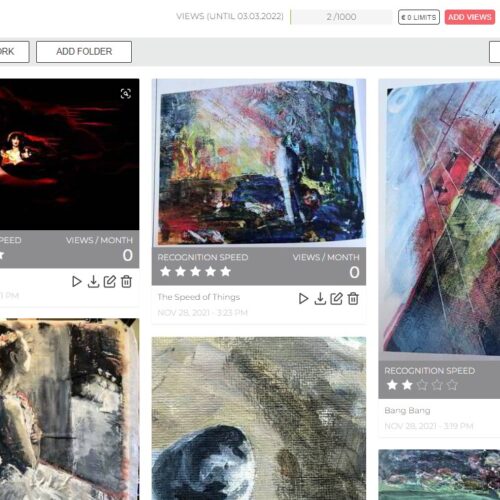
Augmented Reality – what place does this have in art?
Augmented reality is a way of adding digital content to a real world setting. If you chased AR Pokemon characters around your streets a few years ago, that’s the principle. Like QR codes – those black and white squares that take you off to a website or a video when you scan them – Artivive connects the real world to a digital image through the device in your hand, activating it when you point that device at the target image. But unlike QR codes, it works wherever you find that image; on a print, in a book, onscreen, and probably also on a T shirt although I couldn’t guarantee that!

The company is based in Vienna. I came across them a few months ago and began setting up some of my existing work as targets, alongside videos that are activated when viewed via the app.
The primary focus for Artivive, going by their website, appears to be its use in galleries, but I was beginning to see the potential beyond that context. What if artists could add an audio track for people with literacy difficulties? Or a video of themselves talking about the work? Or how about a video comprising photos showing how the finished piece came about?
It occurred to me too, that taking this functionality out into the wild as it were, might be another enabling feature, making an image that people could view from, say, the street? Wouldn’t that bring art to more people?
So, at Christmas this year, when our lane participated in an Advent Window event whereby one display would be revealed each night until December 24th, my experiment went live and led to the unlikely sight of dozens of people standing in my front garden, in the dark and a slight drizzle, aiming their phones at a painting inside my porch. Hardly the Tate. But then nothing at the Tate would play you Jingle Bells and fill the sky with shooting stars and galaxies would it?
Here’s a demo, with live but disinterested cat.
This is the video overlay, made in MotionLeap for iOS and Filmora for PC:
This is the painting in situ:
It worked spectacularly well, and as I’d made postcards for people to take home, it was transportable. But the biggest bonus? Singing along with a four year old who was looking at the screen, at the painting, and also at the sky, ‘That’s up there!’ he said, with a face full of excitement.
So how does it work?
- On the Artivive site, navigate to the ‘getting started’ menu which sits under the resources tab.
- Open an account. The free option allows you one hundred views per month.
- This will take you to the bridge (and how rock and roll is that?), where you upload your target image and its new overlay. The screenshot below shows you what to expect.
- The bridge. The first thing you see on the left is the place to drop your target image. From experience, I advise using one that matches the viewing context. For instance, I took the photo of the Advent painting through the porch window, at night, using just the lighting from the phone because this is how people would be viewing it. The software matches what it sees point by point across the image so the more definition you have in your target the better.
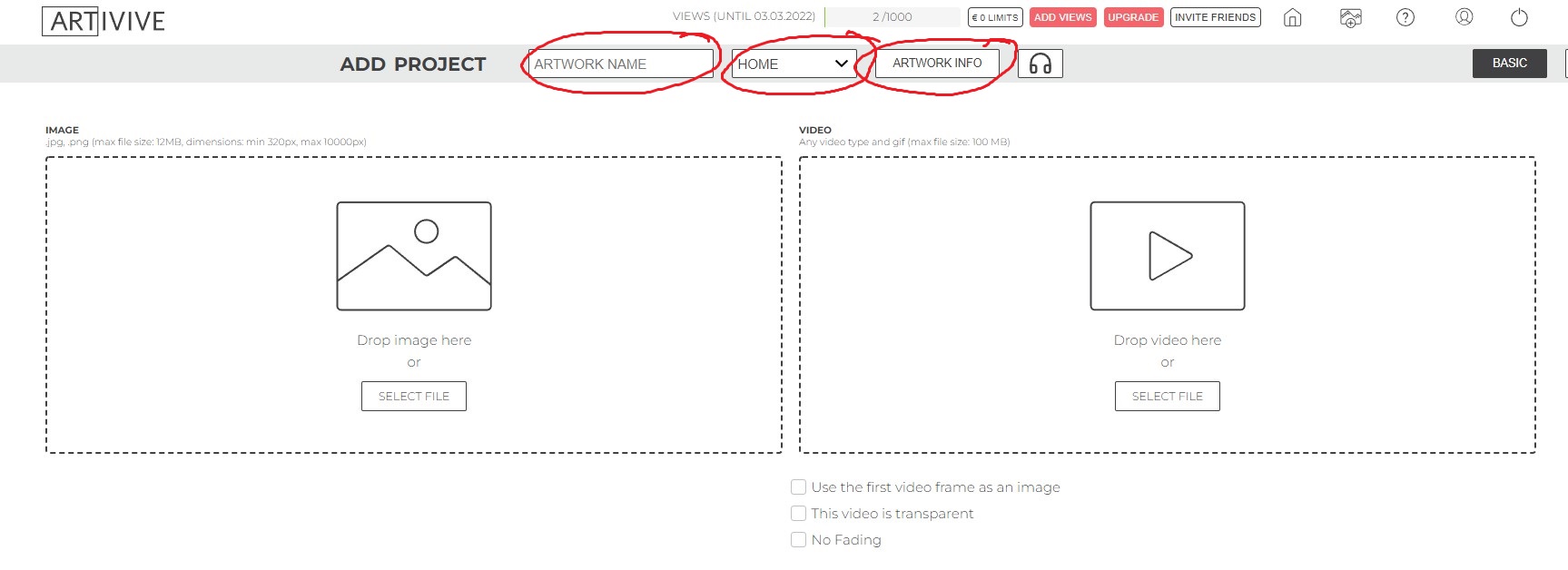
The second thing you’ll notice is the place on the right for the video overlay. That came as a shock to me although I’m not quite sure what magic I thought the site could work without one. There are many ways to make short videos, whether they’re talk-to-camera pieces, animations, or more filmic productions. There is a size limit, although this seems to have changed recently, or it’s associated only with the free account. The advice in any case is to keep it short – 10-15 secs max – because viewers are holding their phones vertically which can be uncomfortable.
- Once you have your two items uploaded, fill in the project information in the boxes above the upload landing platforms (marked) then let the site get to work. After a little while, your combined image will be ready to go live, so give it a scan with the app and watch your first hit appear! Sooner or later, depending on the applications you find for it, your bridge begins to look like this:
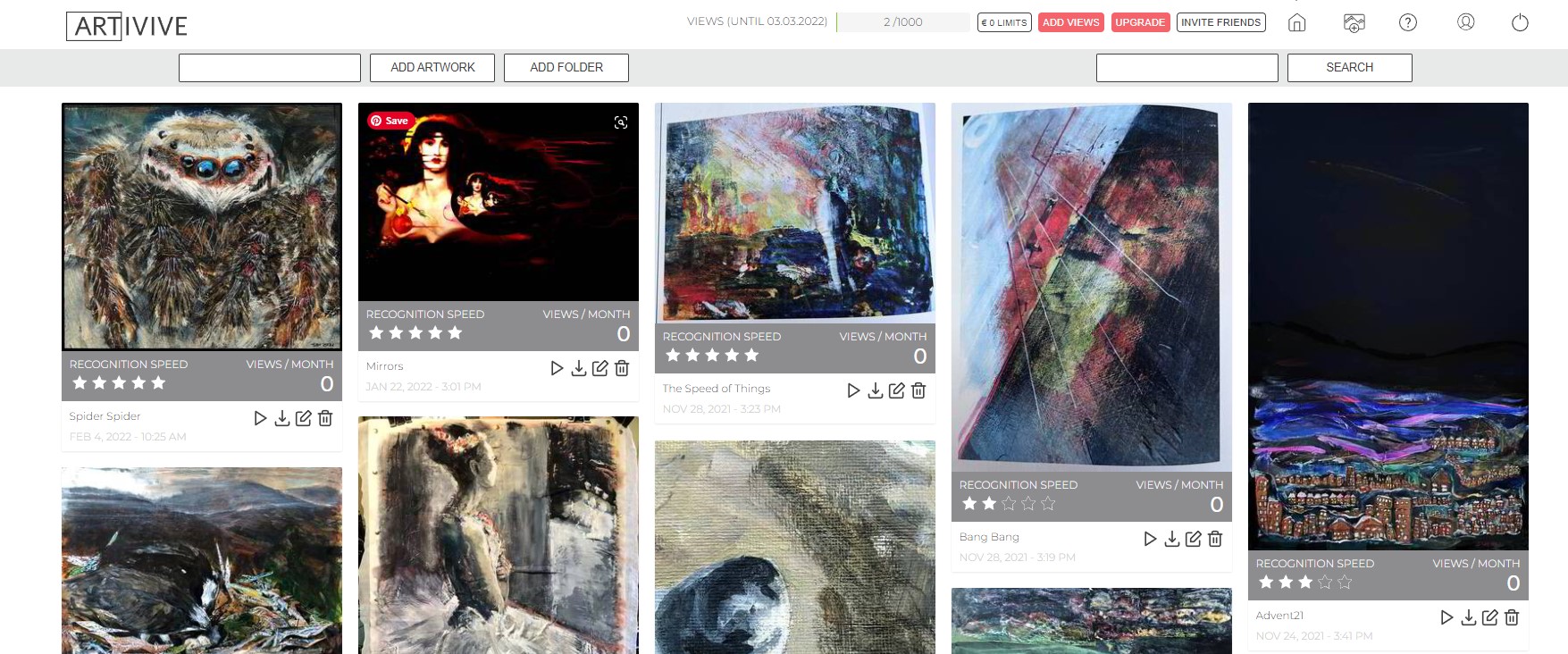
Stats are shown per scan per item but there’s no permanent record anywhere and I found I needed to take screenshots to keep track of changes. They’re also wiped at the start of a new membership month.
And that’s it.
Or almost. I have asked how long images can be kept live and there is talk within the company of setting up a fund to make them available for up to a hundred years. I have no further details about this idea which seems both wonderfully ambitious and delightfully vague.
For my own purposes, I have been thinking about longevity in terms of the eventual destination of the primary image. The Advent one, for instance, I will keep live until next year because people have taken cards home and occasionally someone activates it. I have a painting commissioned for a book cover and if I made one for that, I would negotiate with the author and publisher the length of time it should be live to purchasers of the book.
It seems to me there is a ‘good faith’ issue here, and one of reputational impact depending on the original purpose. Gallery pieces might be short term and advertised as such; purchased items may need longer term access. I am nowhere near having any of this straight in my mind but I think it’s important to at least be aware of any onward obligations. You wouldn’t expect your DVD to suddenly stop working after a year.
What uses do I think I’ll put this to?
I am clear that there is a wider audience for art than appears in galleries. My background is in clinical psychology, specifically working with adults who have intellectual disabilities, so I have had years of opportunity to see how poor communication excludes people who could otherwise choose to engage with something that might excite them or give them purpose. And I don’t think they’re the only ones to feel excluded. I’ve begun to wonder if the only people in galleries are the ones who already understand what it is they’re looking at.
Personally, I really enjoy adding animations, and films with audio made from licensed clips, stretched, pulsed, and twiddled with in the editing software. This is entertainment; a layer of added value for people who might not engage with the physical work so readily.
But I also have a future project in mind that would incorporate British Sign Language (BSL) to accompany the several pieces I would be making. This is exciting; I have contacts I can draw on, past ideas that could find a new expression, and a back-to-my-roots feeling of collaboration*.
I’m happy to answer any questions to the extent of my experience so please do leave comments.
*Collaborative work is always paid at a point negotiated to be above the living wage but that doesn’t compromise the person’s benefits.
Main site https://artivive.com/
Pokemon Go https://en.wikipedia.org/wiki/Pok%C3%A9mon_Go
MotionLeap is made by Lightricks https://www.lightricks.com/
Filmora is made by Wondershare. I use Filmora 10 and Pro. https://www.wondershare.net/
|
|
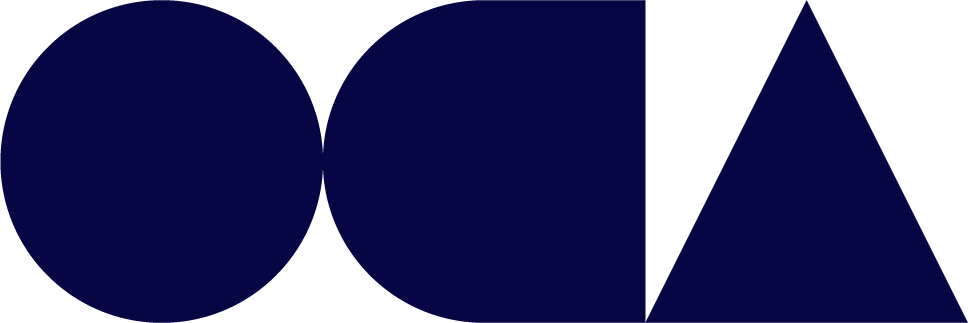


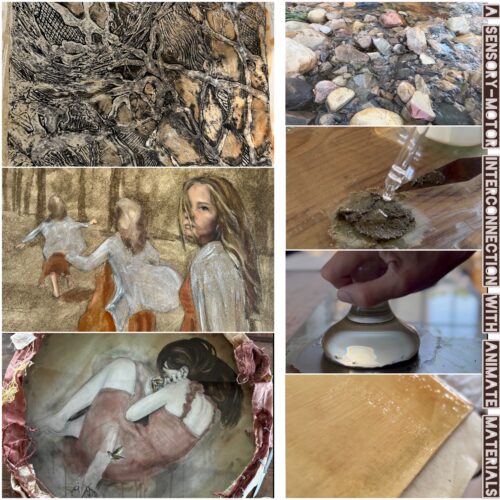

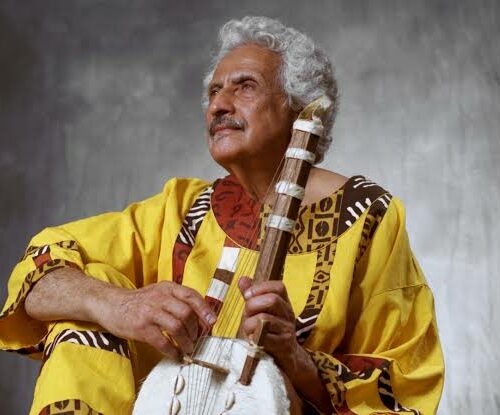
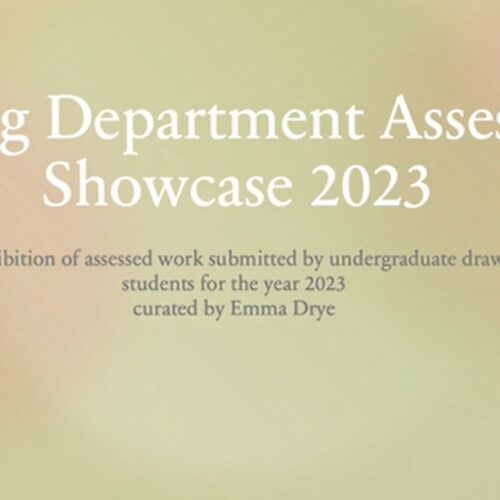
Really interesting work and discussion here. I think the digital space opens up art in terms of experimental processes to connect art with viewers.
Sorry not to have replied much sooner; I didn’t know anyone had replied, probably because I don’t own the blog. Yes, this seems to me to be a way of making art accessible to a wider audience and I’m about to try it out on our local art trail in late May when most of the work I’ll have on show will be Artivive enabled. Luckily, there’s a decent signal and also wifi in the venue so fingers crossed!
It sounds interesting but unfortunately I am not sure I have really understood everything about it…I guess people need to have downloaded some app on their phones to use this? Good to hear you have plans to develop this further
Hello Paola! As above – I didn’t know anyone had commented so I’m very late to responding. Yes, you need to download the Artivive app to your smart device and then aim it at the Artivive-enabled art work. I’ll be using it for most of the work I’m taking to our local art trail in May so I might have some reactions to report after that.
Sorry not to have replied much sooner; I didn’t know anyone had replied, probably because I don’t own the blog. Yes, this seems to me to be a way of making art accessible to a wider audience and I’m about to try it out on our local art trail in late May when most of the work I’ll have on show will be Artivive enabled. Luckily, there’s a decent signal and also wifi in the venue so fingers crossed!
Is there a particular course within the Creative Arts field in OCA that would point a student into this path?
Again, apologies – I don’t own the blog so I don’t know if there have been replies and I forget to check. I’m about to start Level 3 with a lot of support from Emma and tutors but as yet nothing has emerged that might be an answer to your question. Meanwhile, I have been advancing this investigation, most recently conducting live trials using buildings in the village and the sides of vehicles belonging to local business people (all with permission) to understand more about stability of target images and viewer experience so I’ve a feeling I might be as well-placed to advise others wanting to do this as anyone. I’ve used YouTube a great deal to figure out green screen and different video editing apps, and recently put videos in an underpass using graffiti as targets. Some of this is on my OCA blog to which I’ve linked below.
‘Below’ didn’t materialise so here it is https://conboyhillexploringmedia.wordpress.com/2022/07/25/exhibition-in-the-wild-artivive-in-an-underpass/