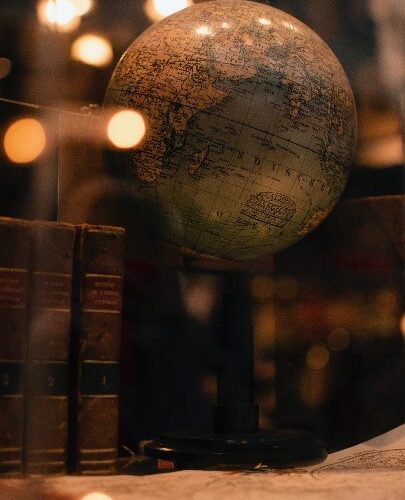
Ask the librarian
I was delighted to attend a Google hangout recently and meet our Rest of World group of students at OCA. Students attended from Canada, Chile, New Zealand, Zambia, USA, Hungary and most impressive of all – Japan (Calling in from Japan impressed me the most, simply because it was 4am there at the time of our call!)
To ensure we got the most of our time, prior to the session, the students sent me a list of their questions on the Online Library and searching for research. I was able to share my screen to demonstrate the discuss solutions. In this blog, I will recap the first question we discussed.
The first question we looked at was how to find related articles to a particular publication.
Google Scholar is an excellent resource for sourcing academic research outside of our Online Library. Google Scholar tracks how many times an item is cited by other documents within Google Scholar. Since Google Scholar includes all sorts of academic writing, including Google Books, it can be a useful resource for tracking citations forward.
1. To begin, search for your research in Google Scholar using words from the title, the author, etc.
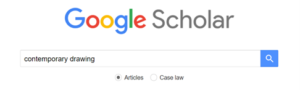
2. The results will be ranked by relevance, with matching titles closer to the top. Beneath each entry, you will see a link that says ‘Cited by …’ and a number.
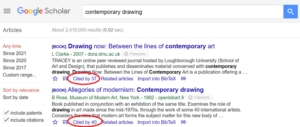
3. Clicking on “Cited by …” will bring up a list of citing documentsin Google Scholar. These are arranged with the most highly cited works at the top.
4. You can further narrow you search by searching for phrases within the citing articles. Just check the search box indicated and enter your search phrase. The results will be a subset of the citing articles.

In the next Blog, I’ll post more about Google Scholar and how to link it to our Online Library.
|
|
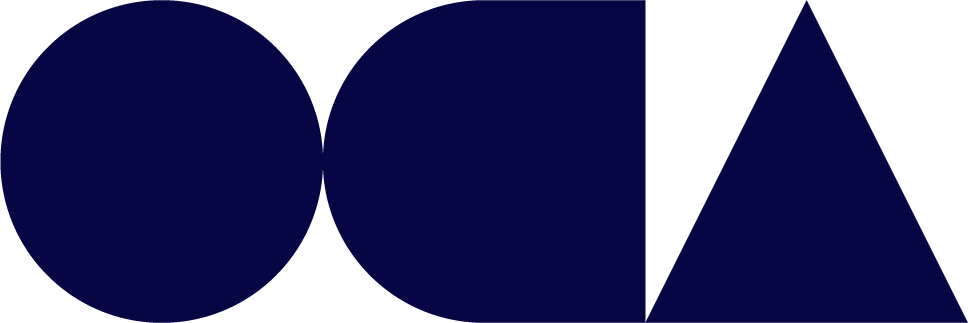






Thank you Helen, that’s very useful. I’m about to embark on my critical review essay so very timely.
Thank you again, Helen! I was present at that Google meet. It was very helpful.
I’ll echo Deborah’s comment — we were really pleased to have you join us and the information and examples you provided were very helpful. Thanks again!
Thanks so much for doing this for our group Helen. We felt that we learned something new from your tutorial. Many thanks!
Thank you Helen for sharing this here. I have never used this resource before so this is very helpful!