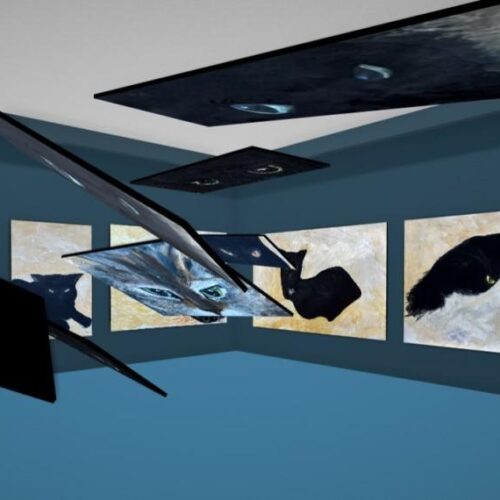
Student stories: Explorations in Drawing, Painting, Mixed Media, and Technology
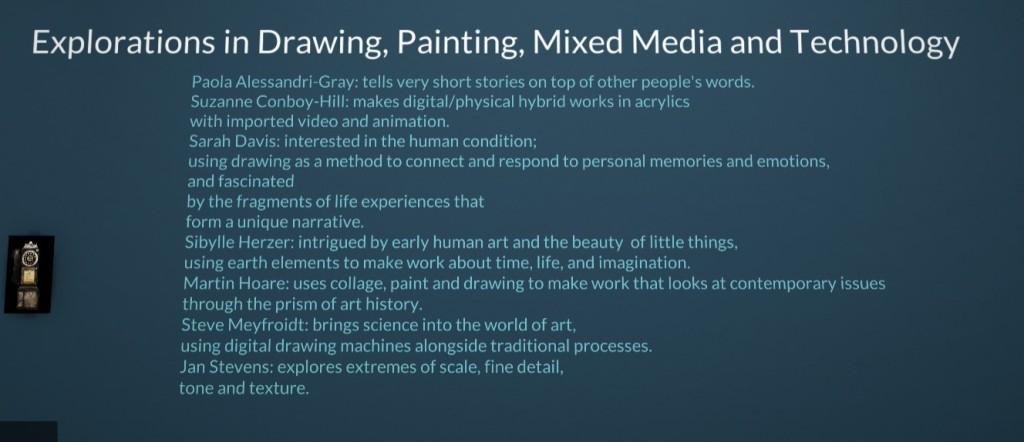
I am delighted to launch this exhibition; Explorations in Drawing, Painting, Mixed Media, and Technology; at The Best Little Virtual Gallery hosted by Artsteps. As a peer critique group, we have been meeting monthly on Zoom to present and discuss our work and support each other through what is a very long period of study with many ups and downs. Our degree specialisms are Drawing and Painting but we have all branched out to include, for instance, stitchwork, homemade pigments and textural materials, and digital apps such as Procreate that allow experimentation outside the physical environment. The exhibition also includes work using generative artificial intelligence and augmented reality. This openness to new media has proved characteristic of OCA’s attitude to student development.
For my part, I am grateful to my peer colleagues who have provided me with their work and helped me with their observations and requirements to learn how to curate, hang (if that’s the word here) artwork, and pull together an exhibition. They noticed things I hadn’t seen; found they wanted to include different works in different layouts once they could visualise the environment; and created the text and descriptions for their work.





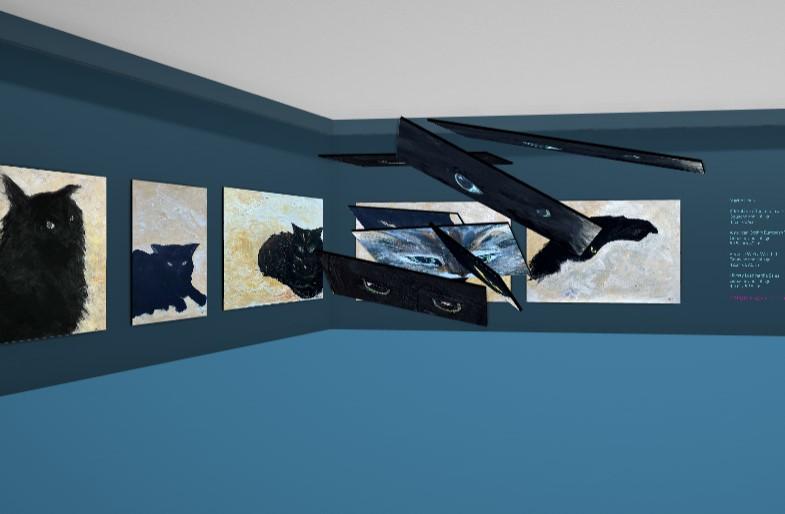
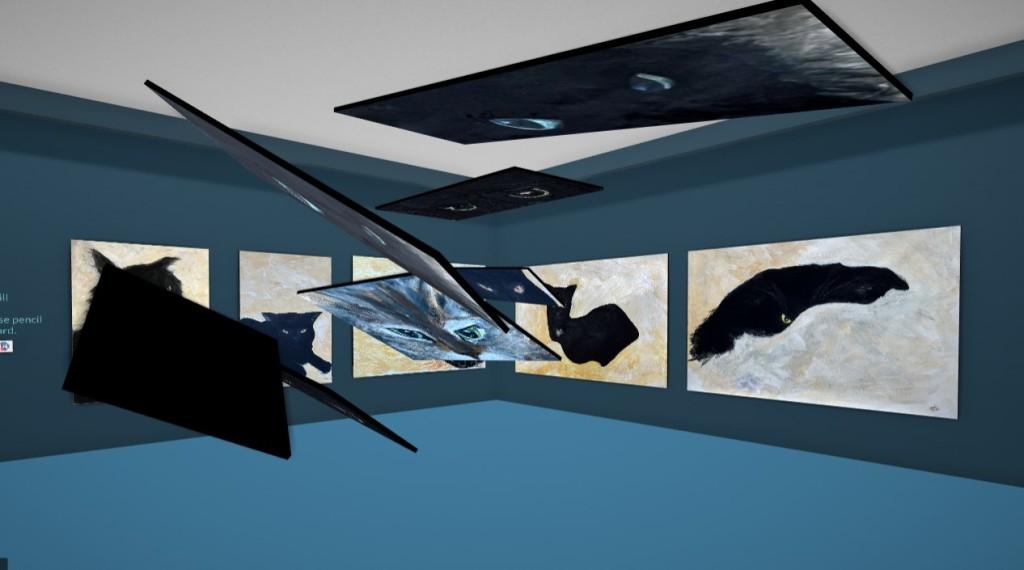
These screenshots show the custom-built space and also the capacity for positioning pieces of work both traditionally and in three dimensional space. In the image above, it is possible to walk amongst the cats’ eyes pieces to view them at all angles.
Uniquely, a virtual gallery permits resizing of work to scales beyond the physical reality, as long as the photos are high resolution. It also allows for positioning away from the wall and in the open space – and for losing pieces of work through a wall, the floor, or the ceiling. They’re retrievable but sometimes I didn’t know where they had gone till I took the aerial view.
This link will take you to the gallery where it will run in your browser. But if you are viewing on a smart device, it’s best to use the Artsteps app which is free from your usual store. https://www.artsteps.com/view/63cc2133ab6da6cded3e1619. You don’t need an avatar and you won’t meet anyone else in the space as each instance of the gallery is generated for each unique visitor, although there may be many simultaneous live instances.
If you are not used to manoevering in 3D space, there is a tour that takes you round the whole exhibition. You can stop and start this as you wish, and also get up close to the artwork. Your ‘landing point’ on arrival is the doorway, which is where the tour begins. Look for the controls at the bottom of your screen.
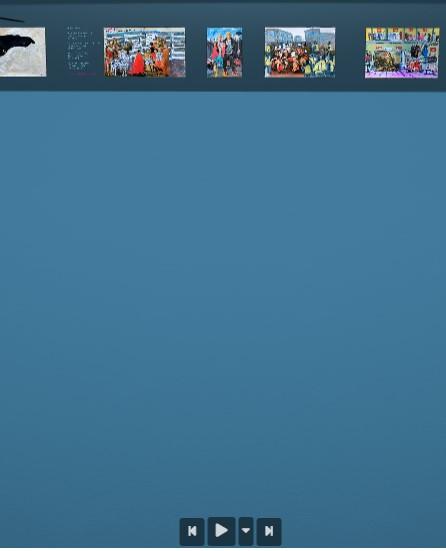
The Artsteps platform is free although it is possible to subscribe to a particular template which gives you use of a professionally designed environment for three years. Any gallery you put together in any number of instances will then be available for a further two years. Prices vary.
I found building the gallery relatively easy due to some familiarity with virtual environments, but it is not always intuitive. For instance, scaling and positioning has to be done visually as there is only one guide (a horizontal eyeline) for placement with no way of making accurate alignments between or among exhibits. Ensuring items are presented consistently, see Martin Hoare’s series for instance, is done ‘by eye’ from various positions in the space and can be foxed by finding that one or more items is some distance from the wall.
There are file size limits of 4MB, which includes video material, although for my work I have been able to bypass this by using images embedded with augmented layers accessed via the Artivive app and played on a device outside the VR environment. Paid-for templates allow links directly into YouTube, something I hope to try out with the environment I have bought for one part of my degree show.
This has been a really valuable experience for me, and I hope for everyone else, as it’s the first time some of us have exhibited formally and had to choose (curate) our own work and then have it curated by someone else. We were not at all comfortable with describing ourselves and I made the decision to remove the need for third-person pronouns by manipulating the language slightly. We used ChatGPT to help us with the title; the one we chose is an edited version of an AI-generated option.
This gallery has allowed our geographically scattered group to present work which has grown through mutually supportive online meetings and which could never have happened had we been wholly reliant on the physical world. This is important to me because we have grown ourselves through the security of being able to give and receive honest peer appraisal, to revive a flagging spirit, and to know when the best thing in the world is a good laugh.
Please come and visit, there is a comments section below the active gallery window – let’s call it a ‘Visitors’ Book’.
© Suzanne Conboy-Hill 2023
|
|
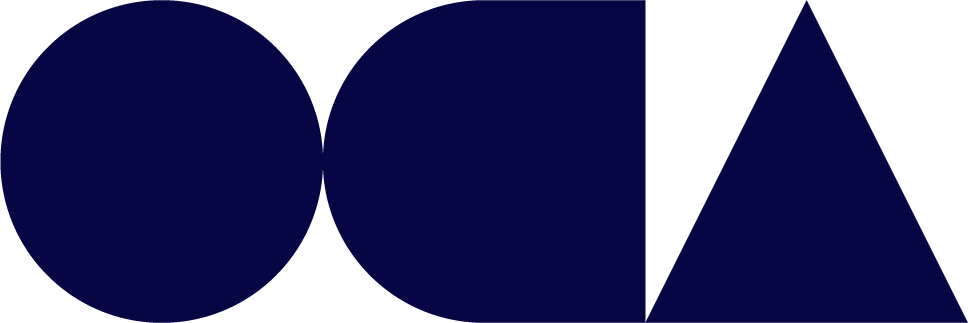


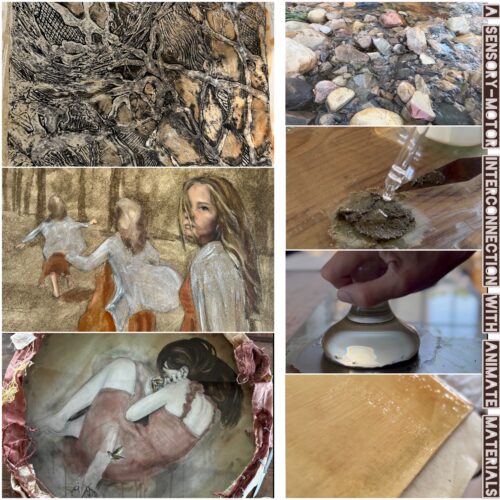
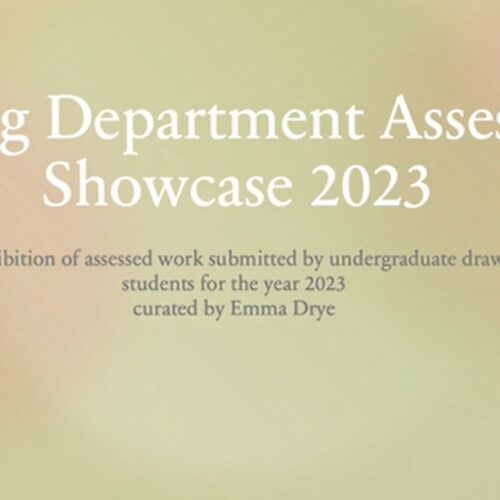


I enjoyed seeing your virtual exhibition, congratulations to everyone. A diverse selection of subjects, media and beautifully skilled work. That’s a mean looking cat you have there Suzanne!
Thank you – we could hardly be more different which might be why our crit group works so well. And yes, those are properly mean-eyed cats, no messing!
well done all!
Thank you – no ladders were harmed!
Thanks Emma! 👍🫡
Wow – this is a wonderful collection and show. I used the guided tour and went round twice, pausing the second time. There’s masses of inspiration here. All the works are true ‘riches’. Big congratulations to all on your work and mounting the exhibition, and thank you for sharing.
Thank you, Penny. We’ve been together as a peer crit group for quite a while now and, while we occasionally baffle each other, we also derive inspiration from each other too. Same purpose, different routes; highly recommended!
Thank you Suzanne
For all your hard work setting up and organising it , and such a good experience to share our work , all so thanks to the crit group has been so beneficial to my studies
I can’t stress enough how supportive our group is. We’ve grown together, hit the heights and hit rock bottom, and there’s always been a helping hand and a laugh.
Great work exhibited 🙂 I didn’t know these virtual galleries existed! There is so much scope with this and it might be interesting to experiment with it. Thank you for sharing this!
I honestly can’t recall how I found it, but my nose sniffs out geekery without any help from me so I probably just followed it! This one’s a bit hard to handle if you’re used to being able to resize and place images easily, and of course there’s anther dimension to get lost in, but the potential of VR exhibitions is, to my mind, barely explored. Exciting!
Wow – this is a superb use of technology to showcase such a diverse range of artwork. The experience was truly of being in an art gallery in your own home viewing fantastic and very different works – ti is great to see how fellow students are finding their artistic voice. Thank you for sharing.
Thanks Heather, it seems to me this kind of facility can be a way for artists with physical difficulties (probably all of us as we get older) to hold large scale exhibitions that, potentially, could attract an international audience. No travelling, no lugging large pieces of work around, no ladders. No packaging or framing either so arguably also more climate-friendly.
Well done everyone. Well presented.
Thank you Suzanne for all your hard work with this. The gallery looks great and it was lovely to be included.
Thank you, but you know there’d have been nothing there without you all, right?