
Submitting for Assessment: FAQs
We’re fast approaching the next assessment event, and OCA students are collating all their hard work and preparing to submit. While it can feel daunting, it doesn’t need to feel complicated. We’ve noted your frequently asked questions and hope the following information will help make the assessment process a little smoother.
G-Drives
Any digital work a student is submitting for assessment can be uploaded to the G-Drive. This is a digital folder shared to your student email and is created specifically for one assessment event; you would not use the same G-Drive folder for future assessments.
This Youtube video tutorial will inform you how you can upload work to the G-Drive.
Organising your work on the G-Drive
When you open the G-Drive, you may find folders already created for you. These folders are there to assist your organisation. If some of the folders are not applicable to your submission, you don’t need to use them. For instance, there may be a folder called Coursework and Exercises. If you’ve created an online learning blog which also includes your exercises, then you don’t need to duplicate the work. Just note that all students need to upload their tutor reports to the G-Drive folder.
There are no folders set up in the G-Drives for Creative Writing students, and the Self Assessment document, Content Sheet and Contact Sheet are not applicable to Creative Writing students.
Self Assessment Document
You will find a document named Self Assessment already uploaded to your G-Drive. This document allows you to provide an overall evaluation that reflects on your learning journey as a whole for the course unit you are submitting. This is separate to any overall evaluations that you may have been asked to do within the course materials, however you may find some themes crossover. You can write directly into this document. There is also an example Self Assessment document uploaded to your G-Drive which is there for guidance purposes.
Content Sheet
Within the Self Assessment document you will find a Content Sheet which helps the assessors navigate your submission. On the Content Sheet you can indicate where to find your work i.e. is ‘Assignment 2’ a physical submission, uploaded to the G-Drive, or on your learning blog?
There are examples already included in the Content Sheet, however if they are not applicable to your submission, you do not need to use them i.e. you may not have an assignment 6 to submit.
As always, if you’re unsure on what you need to submit, please refer to the Assessment Guidelines for your course subject which are available to view on the student site.
Contact Sheet
This document, also included on the Self Assessment document, is useful if you are submitting any objects for assessment, however it is not compulsory to fill this in.
Plagiarism Checks
If you are submitting any academic pieces of writing, then you will need to upload them to the G-Drive and send the files (Word or PDF) to assessment@oca.ac.uk for plagiarism checks.
Physical Submissions
Creative Writing and Music are assessed digitally, and so no physical submissions are required.
If you are sending a physical submission, please send to;
Assessment
Unit 1B
Open College of the Arts
Michael Young Arts Centre
Redbrook Business Park
Wilthorpe Road
Barnsley
S75 1JN
Remember to number your packages; so if you are submitting two parcels, you would label them 1 of 2 and 2 of 2. Please make note of your name, student number, course unit and degree programme on the outer packaging of each parcel. Your physical submission must not exceed 20kg, and for health and safety purposes no individual package should weigh more than 12kg, including the packaging.
Submission Deadlines
When the submission deadline passes, we are unable to receive any further physical or digital submissions. This includes making amendments to your learning blog. You can find the submission deadlines for each assessment event here.
Results and Return of Assessment Work
Assessment events take place across the months of March, July and November, and the results are usually released the following month.
The return of assessment work begins the month after assessment takes place, and is expected to be back with students prior to the next assessment event. If you need to receive your assessment work on a particular day, please email logistics@oca.ac.uk who can help to arrange this.
Featured image credit: Li Ma, OCA Alumna
|
|
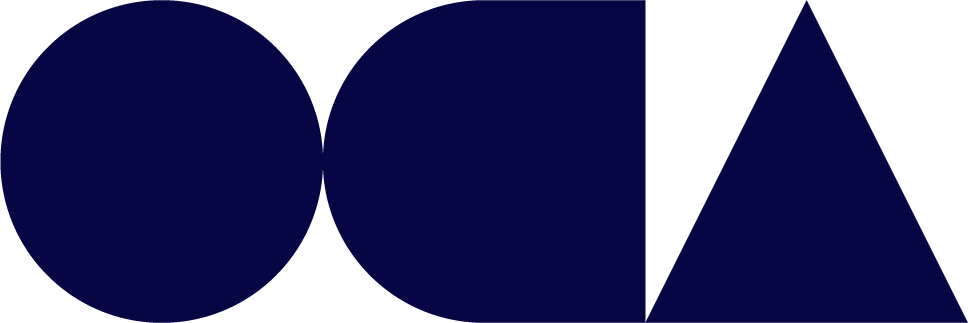





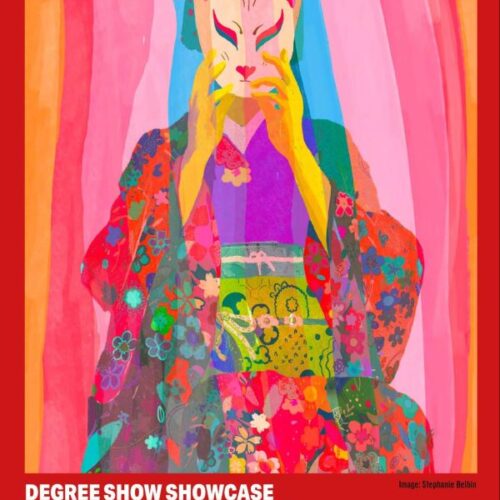
Dear Emma, I have just received this article, after sending in my gdrive. I did not realise that reports had to go with it. All mine have been printed and now I cannot find the originals. I will try to scan them and make a pdf to send, or Being very bad at digital work , find someone to help me. Will this be acceptable? The g drive was difficult as computer produced innumerable problems, often dleting whole pages. I must have done some of it three times.
Hi Dorothy,
Don’t worry, we’ll get in touch with you via your student email to help!
I am a Creative Writing student working on Independent Project and note that in your answers to FAQ’s Creative Writing is assessed digitally and no physical submission is required. I have received no information about this change. ( Were we informed? Have I missed it?) Please can you confirm that I will not have to send a printed version of my work when I submit for the November assessment later this year. Thank you.
Hi Lindsay,
The current guidelines advise Creative Writing students to submit digitally, and were updated for the November 2019 assessment event. Please refer to the latest assessment guidelines when submitting for assessment which are available to view on the student site.